Viewing a History of Transactions
To search for an Order, Invoice, or Payment Confirmation:
- Click the Accounting hyperlink on the Module Menu to launch the Accounting module.
- Click Find Orders/Invoices via Confirmation # on the Accounting overview page.
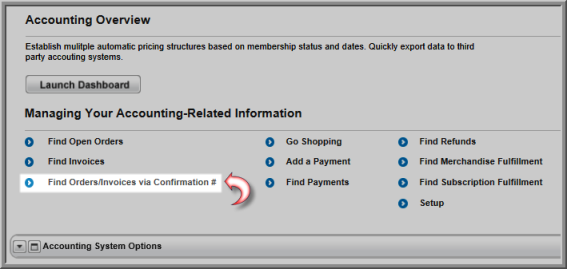
- On the Find - Confirmation page, enter the search criteria for the payment(s) you are looking for.

- Click the Go button.
This will return a list of orders matching your search criteria.

- Click the GoTo
 icon next to the
Confirmation Number for the
order you wish to view..
icon next to the
Confirmation Number for the
order you wish to view..
This will open the Confirmation Profile for the selected order.
- Expand the Detail child form. The Detail child form displays line items for the Invoice, Order, and Payment.
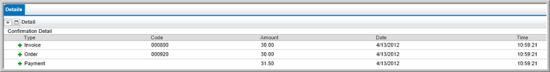
Clicking the GoTo ![]() icon next to a line item will
take you to that object's profile page.
icon next to a line item will
take you to that object's profile page.
- Click the GoTo
 icon next to the Payment line item. This will
open the Payment Profile
for the confirmation number chosen earlier.
icon next to the Payment line item. This will
open the Payment Profile
for the confirmation number chosen earlier. - Expand the Payment Invoice & Transaction Details child form.
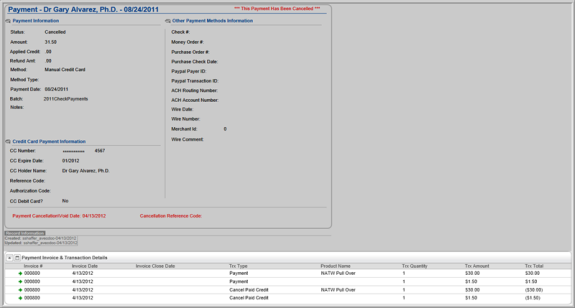
The Payment Invoice & Transaction Details child form displays a transaction history for a specific payment.
