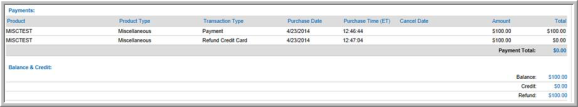Voiding a Credit Card Payment
When a credit card payment is voided, the credit card payment will be refunded to the credit card (if the credit card processor has been enabled). A cancellation reference code from the payment processor will then appear on the voided Payment Profile record.
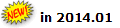 Because a card is refunded as a result of voiding a credit card payment, voided credit card payments are treated as cancellations in the general ledger.
Because a card is refunded as a result of voiding a credit card payment, voided credit card payments are treated as cancellations in the general ledger.(See Voiding a Payment for information on voiding a cash or check payment.)
To void a credit card payment:
-
Navigate to the Payment Profile for the payment you wish to void.
The payment to be voided in the example below is a credit card payment. When this payment is voided, the credit card will be refunded (if the user has enabled the credit card processor).
- Click the Void Payment icon located on the Payment Profile.
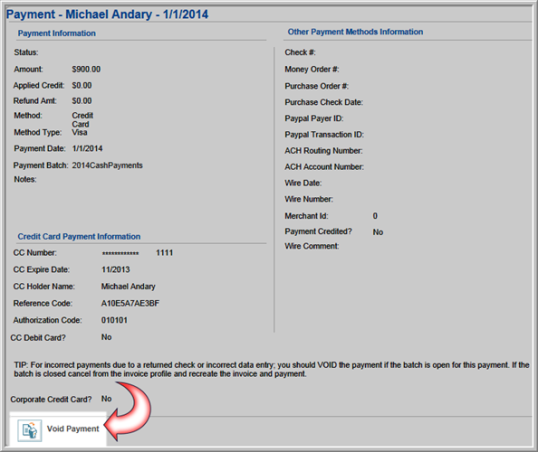
This will open the Void Payment pop-up window.
- If the date the payment is to be voided is a date other than today's, enter the new date in the Void Date field.
- Enter the reason this payment is being voided in the Void Reason field.

- Click the Void Process button. The Payment Profile will update to reflect the voided status.
Voided credit card payments will be refunded to the credit card, if the user has enabled the credit card processor. A cancellation reference code from the payment processor will then appear on the voided payment profile record.
On the Invoice Profile, in the Payments section, the refund now appears, indicating that the credit card was refunded.