Adding a Free Event
Use the Free Event checkbox to create a new free event.

When the Free Event checkbox is selected, the Add Fee button and corresponding Reg Fees child form will be removed from the Event Profile since they are no longer required.

Once your event is free your final event profile will look similar to the image below in that the Add Fee button on the actions bar is no longer present and the Reg Fees tab is also removed from the profile child forms. This will also be true of the session profile for free events.
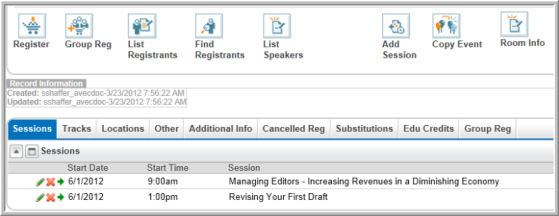
Important: Keep in mind that, if your event is free, your sessions must be free as well. You cannot have a free event and sessions that then contain registration fees. If you need to have a session with a fee on a free event, use a registration fee of ‘zero-dollars’ for the event to make sure you have the Add Fee button and Reg Fee tab on your event and session profiles. This means you must not check the Free Event check box for this event so that they will not be removed as a result. Note that this also means you will have zero-dollar accounting transactions.
Finally, notice that the Event Profile displays the message that ‘This event is FREE’ once the Free Event checkbox has been selected and saved.

Unpredictable results may occur if you take current (paid) events and sessions and attempt to make them free. If you intend to set-up a free event, for best results, start from scratch.
Event registration confirmation e-mails are sent for free events as well – for staff and/or registrants - when the following conditions are met:
- The customer will receive an e-mail if the event has a confirmation template assigned (and the customer has a valid e-mail address)
- The staff person will receive an e-mail if the EwebTransactionStaffNotificationAddress system option has been set-up with a valid staff e-mail address
- Both e-mails will be sent if the Event has a template selected and the system option is set.
Also keep in mind that if a registrant has several guests, they receive only one registration confirmation for themselves and the guest registration(s). Further, event registration confirmations no longer include financial information associated with the event; only purchase confirmation templates will include this information going forward with all guest registrations included as well.
