Adding an Event Note
You can add an event note from the Events Profile.
To add a note:
- Go to the Event Profile.
- Click the Add
 button on the Other tab > Notes childform. The Notes Information window will appear.
button on the Other tab > Notes childform. The Notes Information window will appear. - Enter a Subject (REQUIRED).
- Enter the Note text.
- Select the High Priority checkbox if the Note is important. The priority will be notated on the Notes childform.
- Select the Popup on Profile checkbox if the Note should appear every time the Event Profile is accessed. Use this feature judiciously as the note will appear as a pop-up window every time the profile is accessed, including each time the screen is refreshed, as seen in t he image below.
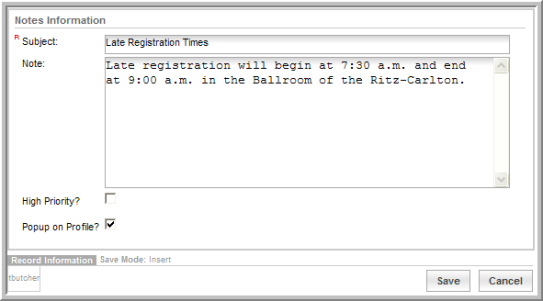
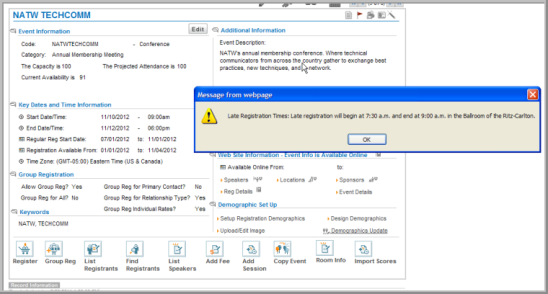
Once the note has been saved, it is accessible through the Notes childform.

