Events Profile Page
The Events Profile page shows the event title, description, type, category, capacity, projected attendance, event date and time, registration start and cut-off dates, goals, and keywords. The Additional Information section gives you the ability to add speakers, locations, sponsors, registration details, confirmation information, and an event description. The Description section allows you to upload an image for the online Shopping Cart.
You can register someone for an event, view the list of people who are registered for the event, go to a Registrant Profile, add a registration fee, add an event session, or add additional miscellaneous notes about the event.
The Event Information section displays the attendance information for the event.
Note: This section dynamically updates as registrants are added to the event. More information about setting capacity is available in Adding an Event and Adding an Event Session.
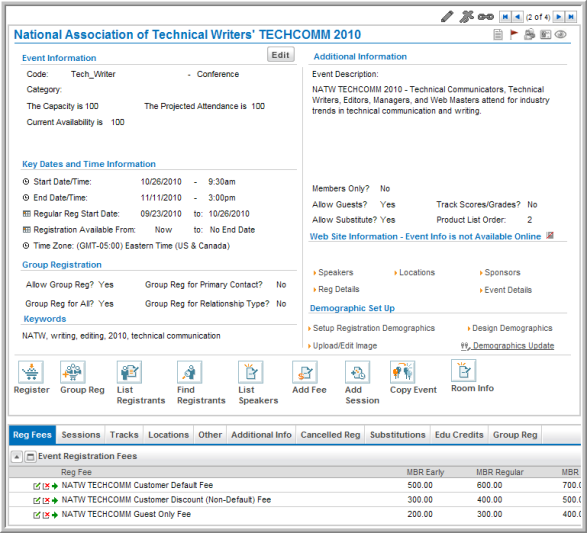
The Events Profile child forms allow you to add or view additional information related to the event. The child forms are organized by tabs. The Registration Fees tab gives you the ability to add member and non-member fees; add early, regular and late fees; and distribute revenue. The Sessions tab gives you the ability to add sessions and session fees. The Notes tab gives you the ability to add notes. The Additional Info tab gives you the ability to add speakers, locations, sponsors, registration details, and confirmation information. The Cancelled Registrants tab shows any registrations that have been cancelled.
Event and Session Profiles have a quick means of assessing how many registrants and guest registrants are attending. The Count Registrants icon, located in the upper right corner of the Event and Session Profile and seen below, will provide registrant statistics for events and sessions.
![]()
Clicking the icon will provide the Registrants Count seen below and include a Count of those Registered and a Count of Registered Guests for the event or session.

