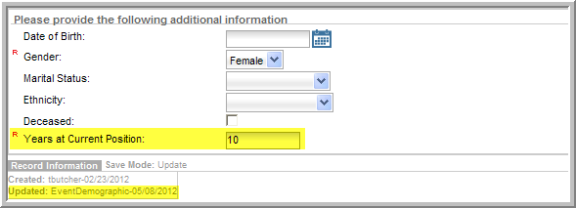You can map event registrant demographics and individual demographics so that when an individual registers for an event and enters demographic information, this information is transferred to the individual's profile. For example, if you set-up fields for special accommodations on the event registration form, when the individual registers you can then transfer the selected special accommodations to the Individual Profile, Demographic Information window.
To map event demographics to individual demographics:
- Navigate to the Event Profile.
- On the Event Profile, click the Additional Info child form tab.
- Expand the Individual
Demographicschild
form by clicking the expand
 button.
button.

- On the Individual
Demographics child form, click the Add
 button. The Individual Demographics window
will appear.
button. The Individual Demographics window
will appear. - From the Individual Demographic drop-down menu, select the individual demographic field that you want to map with the Registrant Demographic field (required). The Registrant Demographic drop-down menu in this window will appear as blank until an Individual Demographic is selected.
- Once an individual demographic is selected, choose a Registrant Demographic from the drop-down menu (required). This is the registrant demographic to which the Individual field will be mapped.
Note: In order for the information to transfer, the same custom type demographic fields must be set up for Individual Demographics and Event Registrant Demographics. For example, if you have set up the TextBox 15 string field type for an Individual then you must also use the TextBox 15 string field type for the Event. Once the string field type has been selected for the Individual, no other type of field will be available to select for Event.

- Click Save. The Individual Demographics window will close.
- To update the Event Profile with the Individual Demographic that you just added, locate the Demographic Set Up section and click the Demographics Update link.
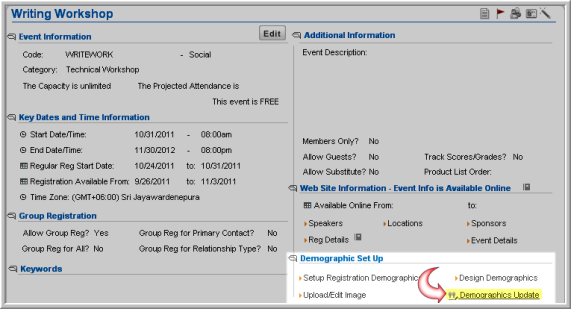
When an individual registers (or is registered) for the event, they will have the option of entering data in the event custom demographic field.

Once registration is complete, copy event registrant demographics to the individual demographic form by navigating to the Event Profile and clicking the Demographic Update link again.
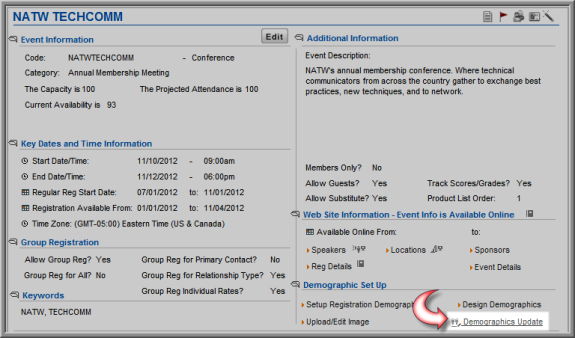
If the Individual Profile has current data in the demographic fields they will be copied over with the values from the event registration demographics. You will also notice that the form has been updated last by the event demographic process (until such time that a Staff member updates the form again).