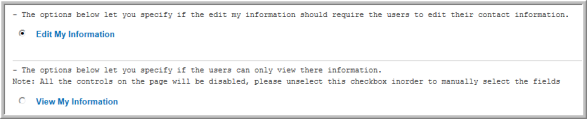You are able to see the effects of your work on the New Visitor tab once you use the Save button and save your New Visitor tab settings. Below is a sample New Visitor registration form with an Individual Information section set-up. You will notice that some of the fields have been set to ask only while some have been set to required fields. Record source is required, for example, as is individual work address, work phone number, and work e-mail address.




When a new visitor registers on eWeb using this set-up, here is how the form appears to that user. (partial view)

Once the new visitor creates his/her account and is able to log-in, he/she may access their information from the My Information page on eWeb. You may specify which of those fields that have been collected will appear on the My Information page on eWeb through use of the My Information tab in the Web Site Editor. Further, you may also decide whether or not the new registrant will be able to edit those fields or view them only depending upon which setting you choose as seen in the image below. For more information on setting up the My Information page on eWeb, view the online help topic, Editing and Viewing My Information on eWeb.