You are here: netFORUM Pro Modules > Web Site > Web Site Editor > Navigating to the Web Site Content Page
Navigating to the Web Site Content Page
To go to the Web Site Content page:
- Hover over the Modules tab in the top navigation bar. In the fly out menu, click Web Site.
- On the Web Site / Overview page, expand the Web Site Editor group item and click Web Site Editor.
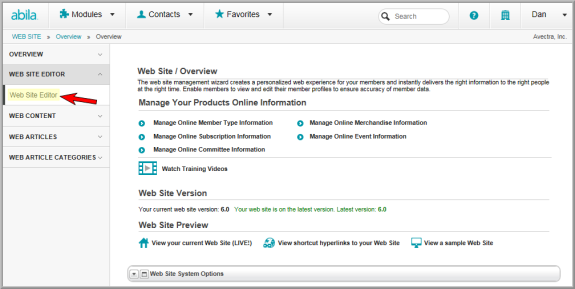
In the Web Site Editor, click the Content tab. From the Content tab you can:
- Add a Web site page
- Add a Web site section
- Reorder and hide Web site page content
- Add a baseline section
- Delete a Web site page or section

