Certain demographics can be made read-only when specifying what should be collected on New Visitor registration forms. This means that in edit mode (after the record has been initially entered and exists in the database) that demographic cannot be changed by the user on eWeb under My Information.
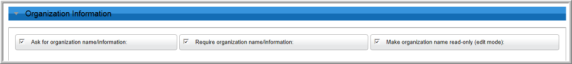
For example, if the Make organization name read-only checkbox is not selected, the Organization Name field may be edited by the customer on eWeb under the My Information link as seen in the image below. This is assuming that the My Information page is in edit mode and not view only mode.
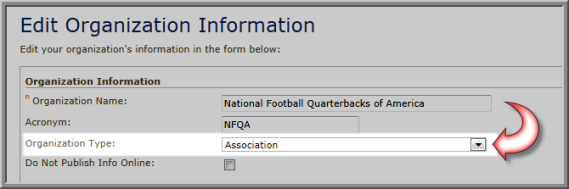
Note that both the Ask for Organization Name/Information and Require Organization Name/Information control two aspects of an organization and what appears on the New Visitor form; that is, the organization’s name textbox and whether or not an entire organization form to complete for its information appears and is required.
To differentiate between the two (the name textbox and whether or not an organization form appears - and if both are required), the Trade Org setting is used in conjunction with whether or not the person utilizing edit mode once a record is created is related to the organization (i.e., is the person a Primary Contact or does he/she have permissions to edit the record if it is set to read-only). Therefore, keep in mind that:
- If the Trade Org checkbox is turned OFF, the Organization Name textbox seen above will appear for everybody. This is true when both adding a New Visitor registration and when editing a record on the My Information page on eWeb. By using the mentioned read-only setting, the Organization Name can become read-only in EDIT mode.
- If the Trade Org checkbox is turned ON, instead of the Organization Name textbox appearing for everybody, a whole organization form will appear for everybody in ADD mode, and the same form is only accessible to eligible individuals (primary contacts, relationship types, etc) in EDIT form on the My Information page on eWeb. The mentioned read-only setting only applies to those individuals who are not related to the organization if selected. Related individuals will still be able to edit Organization name in this case.
Once an individual registers on your eWeb site, they will have the opportunity to view or edit this setting under the My Information section of the eWeb site. See Editing and Viewing My Information on eWeb for more information.
For more information on edit mode, view the Help topic on Enabling Online Organization Management.
